 1. Login as registered user.
1. Login as registered user.2. Go to the album were you want the photo be located. Notice that all tools needed will appear on the left column.
3. To upload photos, while at the relevant album page, click on the "Add Items" tool on the left column.
4. A new window opens and displays several tabs horizontally.
Usually you will want to select the first tab: "From web browser". This will upload pictures from your local disk. Click on the "Browse" button to select the file you want to upload.
There is a box were you can add text now.
Caption. You can write the species name here.
While adding your photos, the software automatically edits three sizes for visualization and generates thumbnails for navigation.
Further information, such as locality or anything else is added later, using the "Edit photo" tool at the "item actions" menu under each photo. Please leave thumbnail size at 250 px unchanged.

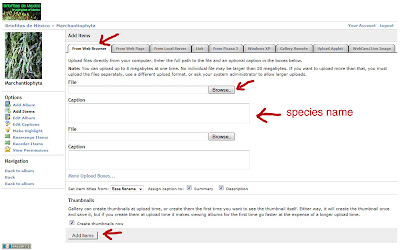

No comments:
Post a Comment